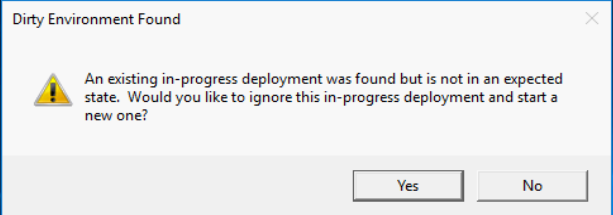Dirty Environment
Sometimes MDT deployments fail and leave the disk in a dirty (failed) state, whem you choose yes and the task sequence failes try the following solution.
-
Press F8 (opens a CMD window)
-
Unplug any USB drives or other mass storage devices - you should end up with just the internal hard drive left (CD/DVD drives don’t count here)
-
In the CMD window enter: DiskPart (launches the Disk Partitioning window)
-
In the DiskPart window enter: list disk (this will show you a list of discs available)
-
If all other drives were unattached then only 1 disk will be listed - note the number associated with the disk (most likely it will be ZERO)
-
In the DiskPart window enter: select disk # (where # is your disc number)
-
In the DiskPart window enter: clean (this will wipe the disk clean of all partitions and therefore clear your dirty deployment)
-
In the DiskPart window enter: exit (should close)
-
In the CMD window enter" exit (should close and reboot)